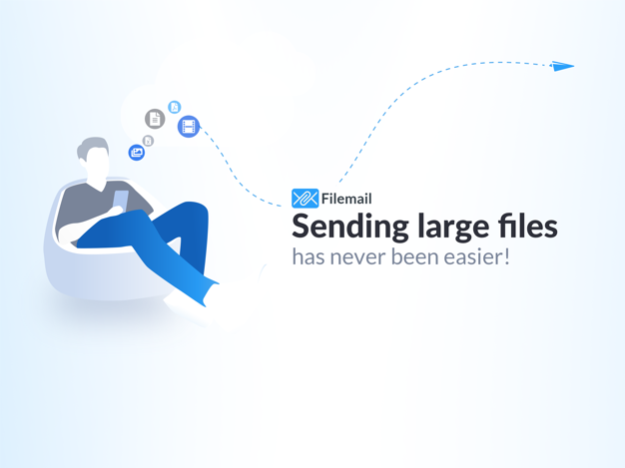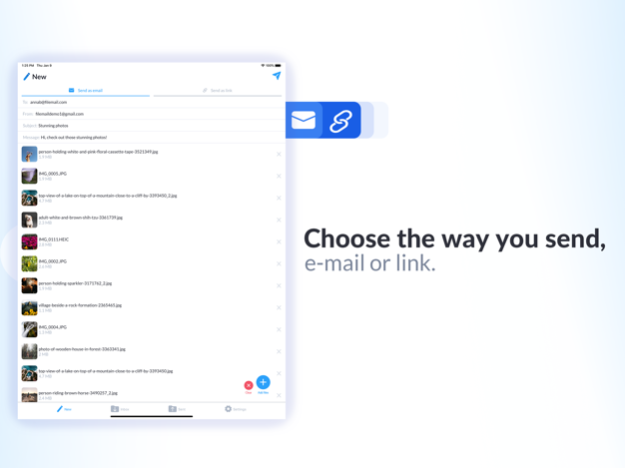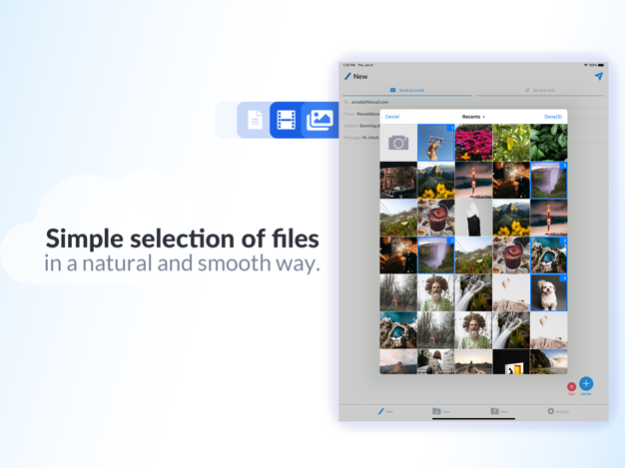Filemail: Send large files 4.3.4
Free Version
Publisher Description
Share files such as documents, pictures, music, videos, CAD files, if it’s digital, you can share it. Get past the limitations of email attachments and other apps to transfer huge files.
Features
- No registration required to send up to 5 GB
- Easy to use interface makes sending files as easy as sending an email
- Send any file using "Open In…" functionality
- Transfer multiple files or folders
- Transfer to people using their email address
- Or share files using a shareable download link
- Receivers don’t need the app to download what you share
- Get notified when your recipient downloads shared files
- Files are available to download for 7 days
Paid Accounts
- Transfer a file of any size
- Unlimited transfer sessions with no bandwidth limits
- Desktop app uses a custom protocol to send much faster than TCP-based browsers, FTP, and most file transfer apps
- At least 1 TB of storage
- 30 day to permanent storage
- Businesses can get multi-user accounts
- Your own customizable sub-domain
- Receive files and auto-download them
- Address Book
- Secure file sharing using anti-virus and password protection
- Advanced delivery tracking
Join over a million iPhone users, and over 10 million Filemail users, and start sharing and transferring files, quickly and efficiently. Find out more at https://www.filemail.com/
Filemail offers a auto-renewing subscription option:
- Filemail Pro monthly: $11.99
These prices are for US customers and pricing may vary by location. Your Filemail Subscription will automatically renew within 24 hours before the end of the current period at the price of the chosen subscription and your credit card will be charged through your iTunes account. You can cancel your subscription in the Account Settings section of your App Store or iTunes settings after you have made the purchase. Please read our Terms of use on: https://www.filemail.com/terms
Jul 31, 2023
Version 4.3.4
- minor changes and bug fixes
About Filemail: Send large files
Filemail: Send large files is a free app for iOS published in the Office Suites & Tools list of apps, part of Business.
The company that develops Filemail: Send large files is Filemail.com. The latest version released by its developer is 4.3.4.
To install Filemail: Send large files on your iOS device, just click the green Continue To App button above to start the installation process. The app is listed on our website since 2023-07-31 and was downloaded 21 times. We have already checked if the download link is safe, however for your own protection we recommend that you scan the downloaded app with your antivirus. Your antivirus may detect the Filemail: Send large files as malware if the download link is broken.
How to install Filemail: Send large files on your iOS device:
- Click on the Continue To App button on our website. This will redirect you to the App Store.
- Once the Filemail: Send large files is shown in the iTunes listing of your iOS device, you can start its download and installation. Tap on the GET button to the right of the app to start downloading it.
- If you are not logged-in the iOS appstore app, you'll be prompted for your your Apple ID and/or password.
- After Filemail: Send large files is downloaded, you'll see an INSTALL button to the right. Tap on it to start the actual installation of the iOS app.
- Once installation is finished you can tap on the OPEN button to start it. Its icon will also be added to your device home screen.